- 28 Aug 2023
- 2 Minutes to read
- Contributors

- Print
- DarkLight
- PDF
Overview
- Updated on 28 Aug 2023
- 2 Minutes to read
- Contributors

- Print
- DarkLight
- PDF
SmartLink is a service that helps you seamlessly convert regular, offline orders into online invoices without needing an e-commerce website.
Using Restful web services as a programming interface of SmartLink, you can generate invoices with payment links and inquire about your invoices. Using the payment link the customer can proceed with the payment with a debit card, credit card, and many other payment options without exposing you to the cardholder's sensitive data.
You can also generate reports for the reconciliation with the acquiring bank.
This API documentation is intended for users who have signed up through SmartLink.
SmartLink (Call Center - Manual Mode)
Manual mode provides a facility to the customers to provide the orders through phone.
- Receive customer's order by phone and accordingly create an invoice using SmartLink portal.
- Send invoice summary and payment link via SMS and/or email to the customer.
- The customer needs to click the payment link to view invoice details, provide the card information to pay.
- Process the payment transaction in association with the acquirer.
- Notify the call center agent or sales team about the success of the payment via email. The agent can also check the SmartLink portal for updates.
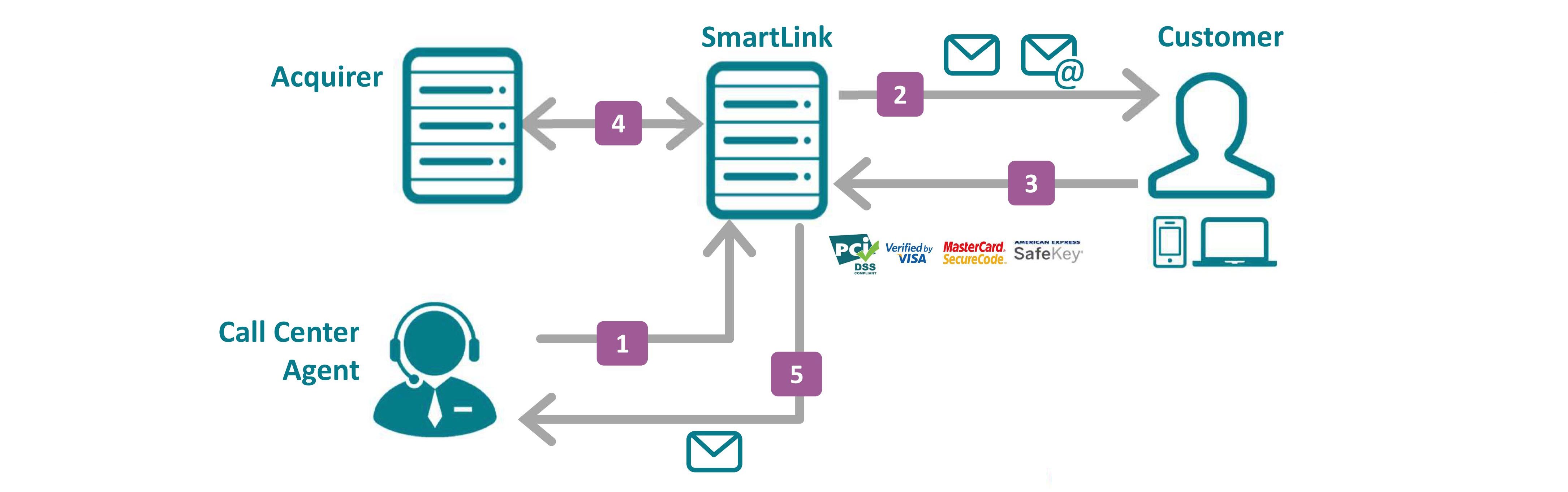
SmartLink Basic Integration Mode
- You generate an invoice CSV file and store it in a secure folder at your server. SmartLink will pull the CSV files through SFTP based on an agreed-upon interval.
- SmartLink sends invoice summary via SMS and/or email to the customer (including a smart link) and informs you about invoice generation by email.
- The customer needs to click the smart link to view invoice details, provide the card information to pay.
- SmartLink processes the payment transaction in association with the acquirer.
- SmartLink notifies your agent about the successful payment.
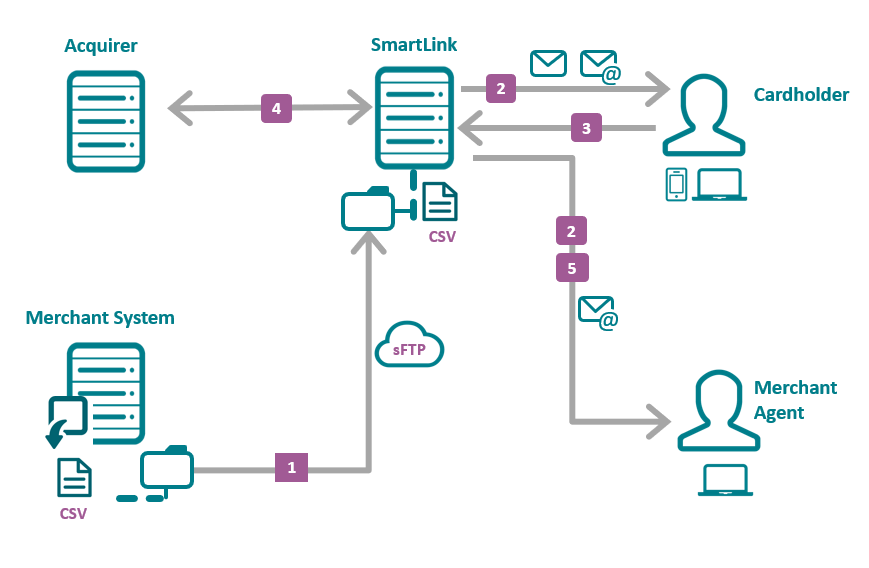
Integration Specifications
| CSV File Parameters |
|
| Optional Parameters |
|
Basic Integration Specifications
SFTP server authentication should have two-factor authentication as mentioned below:
- username/password
- client certificate
SFTP Server should have three dedicated directories as mentioned below:
- /PayOne/SmartLink/invoices/
- /PayOne/SmartLink/Processed_invoices/
- /PayOne/SmartLink/Failed_invoices/
SmartLink (Integrated - Automated Mode)
Integrated mode provides a facility to create invoices by integrating your system (For example - ERP, CRM) with SmartLink web services.
- Pull the customer’s outstanding amount(s) from your system.
- Send invoice summary and payment link via SMS and/or email to the customer.
- The customer needs to open a payment link to view the invoice details and provide the card information to pay.
- Process the payment transaction in association with the acquirer.
- Notify the merchant system about successful payments.


